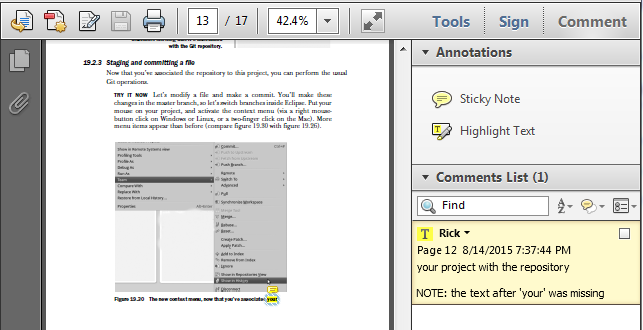As I predicted earlier, I spent the past week going through corrections. The PDFs are now considered ‘page proofs’, and I went over captions, figures, indentations, line breaks and annotations. I could trust the text, but the layout could have jarred some elements from their intended positions.
Corrections are done right to the PDF (unless I wanted to submit an indexed list of corrections). I was surprised to learn that the standard Adobe Reader supports a basic highlight and comment facility. I could select words to highlight, and attach a comment to the highlight, enabling me to call out corrections (abbreviated as crx). (See picture below.) Clicking on the “Comment” button (upper-right of the picture) lists all the corrections.
I believe there’s one or two more rounds of this. The books feels more real than ever. Soon I’ll be dusting off a draft of my “front matter”, which includes my acknowledgements, and the book will be very near the finish line.
Thank you, everyone, for reading!