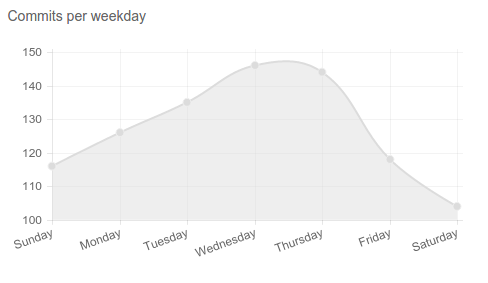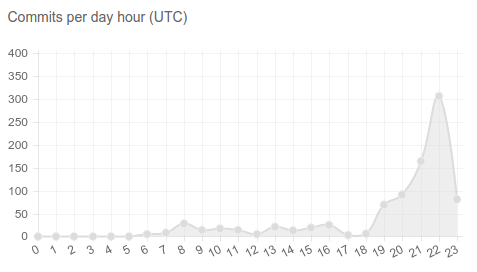I remember one of the very first articles I wrote for my high school newspaper. It was a front-page piece, and I was anxious to see the edits after I submitted the story. When my piece came back completely red, I felt hurt. Whole sentences were crossed out. Word selections were questioned. Even how I structured the article had to change.
Fast-forward to this book, and I feel like I’m back at that high school newspaper. As my editors today give me feedback, I remind myself that every edit is provided to increase the quality of the book. When I submit a chapter, I’m convinced it’s ready to print. But when I get the edits back, I can see how much better it could be.
I still feel stung looking at the edits. I then remind myself that I’m not a high school kid anymore. Finishing this project means considering and reacting to each edit. I have to get past my feelings, and remember that revisions make the book better.
There won’t be a BLOG post next week, as I’ll be giving a presentation about Git at the New England Drupal Camp in Providence, Rhode Island on Saturday, November 1. Thanks for reading everyone!