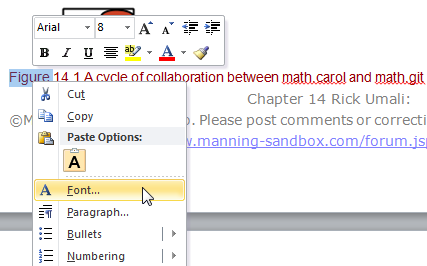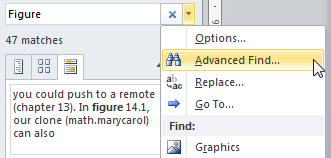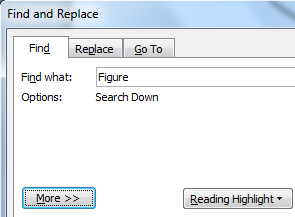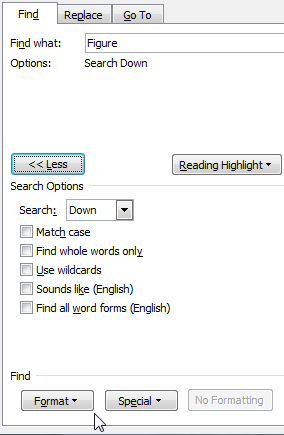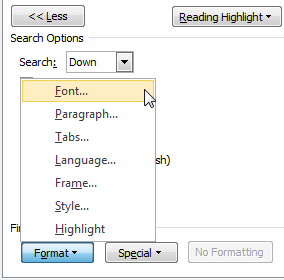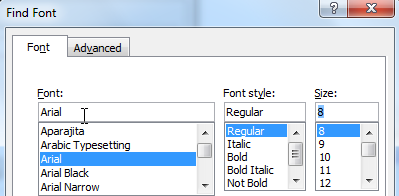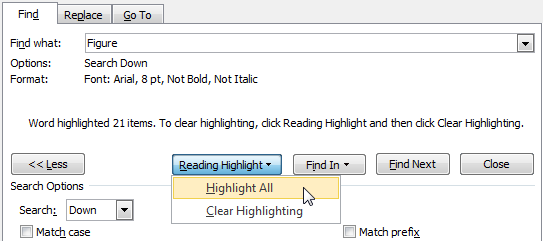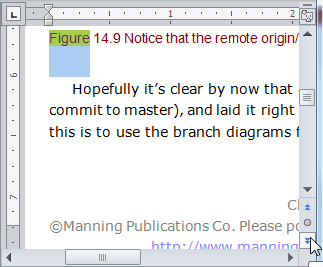There are over 330 figures and screen shots in this book. I know because not only did I make the figures or take the screenshots, I also had to rename these files.
When I first started this project, and I had to draw a figure or take a screenshot, I saved the corresponding file into something that made sense to me at the time. For example, figure 1 in chapter 1 is from a file named single_point_of_contention.png. Easy enough!
But a few chapters later, I learned that the production process demands that all figure and screen shot files follow the convention CC_NN. CC is for chapter, and NN is for the figure number in that chapter. So single_point_of_content.png had to be renamed 01_01.png. Again, easy enough: a renaming exercise.
However, I realized I had a severe issue after I learned I needed to renumber certain chapters and figures. This does happen in the editing process. 01_01.png might end up being 02_01.png. Or vice-versa! It led to a momentary bit of insanity. I realized I needed a script that could do the renaming on-demand.
The first few lines of that script:
1 | # Chapter 01 - Before You Begin |
With this convention, I still save files with an easy-to-remember name, but when I need to rename them, I run the script and generate the correctly named files. Any renumbering can be done by editing the script. (Unfortunately, it’s not as easy in a Word document. Renumbering figure captions was a tedious slog.)
I haven’t had to deal with actual production folks yet, but I’m hoping this saves my sanity about a month from now!
Thank You everyone, for reading.
There won’t be a BLOG post next week, due to the American holiday known as the Super Bowl.